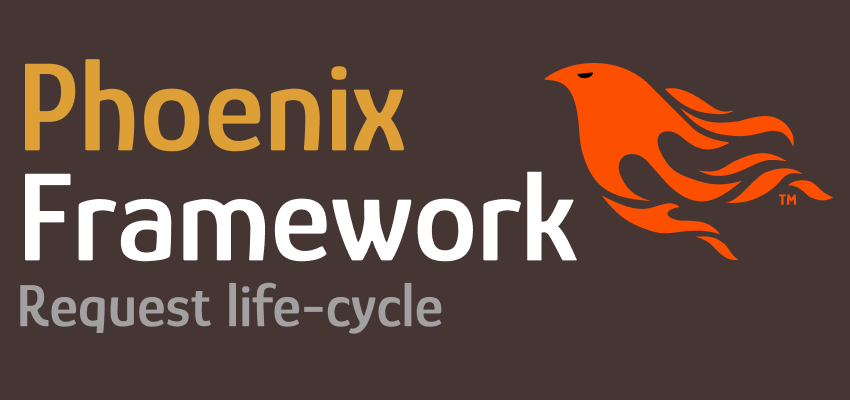In Phoenix Framework, a typical request life-cycle goes through the following steps:
- Router: The request first hits the router, which is responsible for mapping the incoming request to the appropriate controller action. In Phoenix, the router is defined in the
router.exfile and it matches incoming requests based on their HTTP method (e.g. GET, POST, etc.) and path. The router also supports parameterized routes and pipeline definitions, which allow for common plugs (middleware) to be used across multiple routes. - Controller: Once the router has determined the appropriate controller action for the request, control is handed off to the controller. The controller is responsible for processing the request and generating a response. This typically involves fetching data from a database or some other data source, performing some processing on the data, and rendering a response.
- Views: Once the controller has processed the data, it typically hands off control to a view. The view is responsible for rendering the response, which can be in HTML, JSON, or some other format. In Phoenix, views are defined in the
views/directory and use templates (e.g..html.eexfiles) to generate responses. Views can also use helper functions to encapsulate common functionality. - Layouts: If you’re using layouts in your application, the rendered response from the view is then inserted into the appropriate layout. Layouts are templates that define a common structure for views to be inserted into. This allows for consistent styling and structure across multiple views.
- Plugs (middleware): Phoenix includes a number of built-in “plugs” that can be used to modify the request or response at various points in the request life-cycle. For example, you can use a plug to authenticate the user, set headers, or modify the request body. Plugs are defined as functions that take a connection as input and return a modified connection. Plugs can be defined globally (i.e. applied to all requests) or locally (i.e. applied to specific routes or controllers).
- Channels: If you’re using Phoenix Channels to implement real-time communication, the request life-cycle can include additional steps, such as establishing a WebSocket connection and sending messages back and forth. Channels are similar to controllers, but instead of responding to HTTP requests, they respond to WebSocket messages.
- Endpoints: Finally, the response is returned to the client. If you’re using Phoenix to build a web application, this typically involves generating an HTML response and sending it to the client’s browser. If you’re building an API, the response might be JSON or some other format. The endpoint is responsible for wrapping the response in the appropriate format and sending it back to the client. In Phoenix, the endpoint is defined in the
endpoint.exfile.
Each of these steps in the request life-cycle can be customized and extended to meet the needs of your application. Phoenix provides a flexible and powerful framework for building web applications and APIs.